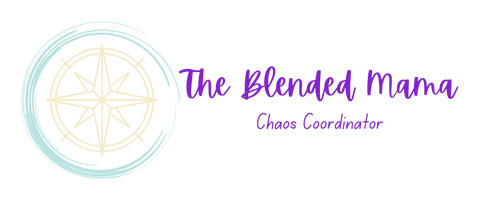If you’re anything like me, you’re doing anything you can to keep all of your responsibilities straight. As a business owner, on top of working a full-time job and trying to keep our blended family functioning, this seems like an impossible feat at times. For 2019, I did actually purchase a planner, and more importantly USED a planner for the first time in a very long time. I think it’s held up pretty well considering how much it gets thrown around and shoved into my computer bag.

Here’s how I started off 2019…
For 2019, I chose the 7” x 9” planner with the Vertical Priorities layout. Honestly, I just picked one to try that looked like something I could keep up with. Overall, it worked well. I had purchased some of the add-ons, but ended up not using them as much as I thought I would. Based off of that, I made some adjustments for 2020.
So what did I change for this year?
First, I upgraded to an 8 ½” by 11” size. I found that I was trying to keep track of more things than I expected, but it was sometimes hard to fit it all in…
I also switched to the Vertical ME layout. I chose this one because I felt like the time-blocking would be too onerous for me and wouldn’t work for everything that I use the planner for. I needed – My Everything (the ME Layout). I customized my categories in this layout to match the things I need to keep up with: Day Job, The Blended Mama Social Media, VIP Group, Team Group, Events, Trolley, and Family. This gives me the ability to lump things into categories that make sense to me, even if they don’t make sense to anyone else.
I had purchased the sales add-on for 2019, but only used it a couple of months. This year, I had it distributed throughout the months to make it easier for me to actually use it! I’m hoping that will work better for me.
A little excitement while waiting for my planner to be delivered…
I had received the email stating my planner had shipped, with tracking info. It was supposed to arrive on a Wednesday. Ok, no problem. The delivery day arrived and I eagerly checked the tracking information to see where it was…and to my surprise, it said it had been delivered the day before! Awesome! I thought I had just missed seeing it in the house so I texted my hubby to ask about it.
Nope, he hadn’t seen it. Hm. Maybe he just didn’t check the front porch and they delivered it there by mistake. He said he had checked it, but you know how that goes sometimes. 
Did I mention that I had checked the front porch? I even checked UNDER the front porch. Not there. They put a “trace” on it (to which I have yet to actually get a call-back from).
In the meantime, the company responded to my ticket, assured me that I would absolutely have a planner and that they would check with the shipping company on their end. Fast forward an hour or two, my husband was leaving to take the kiddos to church (I was at book club). He sent me a message saying “we found your planner!” YAY! Followed by this picture.

Yeah, it was delivered to the trees at the bottom of my driveway…a tenth of a mile or more away from my front porch. We’ve since been told by the shipping company that they’ll no longer deliver to our house because of the driveway (don’t even get me started on that story). Eh, ok. But could you at least make your delivery notes state that it was in the trees along my driveway and not on my front porch??
I’m ready to plan out my 2020!

Now that I have my planner for 2020, even after the dramatic delivery…I am now planning out how to use it better! I want to manage my businesses better this year, while freeing up time to spend with my family when I am NOT working (and NOT on my phone)! I have scheduled a “Planner Set Up” day for me and my co-working friends. I am hoping we can all help each other with brainstorming some new and creative ideas for running our businesses this coming year! To support that session, I’m pulling together some ideas of things for them to consider while getting their planner set up and thought I would share them with all of YOU as well!
First things first…you’ve gotta have the right tools.
These are the things that I’m working to pull together for our group:
- Fun pens (or at least a pen or pencil of some sort). My awesome friend Jennifer turned the members of CoCreate Lexington on to Frixion pens. Seriously, these things are AMAZING. Fun colors – and they are erasable! And I mean that they really erase…not just smudge the ink. I especially love them in my planner so that if things change, it’s easy for me to be flexible and just erase it and re-write it somewhere else! If you’d like to try them for yourself, feel free to use this affiliate link from Lexington Mommy.

- Stickers. I bought some of the sticker packs last year (and some different ones this year) – but I didn’t use very many. My recommendation is to decorate it now for the whole year because you probably won’t do any of the “fun” stickers throughout the year.

- Your current planner. If you used a planner (or calendar of any sort) this year, you’ll want to bring that with you! This is great for you to be reminded of what worked for you, and what didn’t.
- The new planner (duh). I mean, it’s kind of pointless to try to set up your new planner and not actually bring it.
- Washi tape. Much like stickers, this can be fun to help you make your planner more functional for you, or to highlight important things.
- Ribbon, bookmark, or other page marker. I move it each week so it’s easy for me to find today’s schedule!
Alright, so you have your tools together. Now what?
Now it’s time to start thinking about what you need to actually include in your planner! Here’s a great list to start with (but also flip through your current planner and pull out key information from there as well). Let’s start with things that don’t tend to change very much if at all.
- Birthdays, anniversaries, etc. If you’re like me, Facebook is where you are reminded about birthdays. Jot down the most important ones in your planner so you can actually plan ahead to send out cards or gifts!
- Annual doctor’s appointments (or reminders to schedule them). Whether it’s your annual physical, 6-month dental cleanings, or prescription refill dates, we all have appointments that we need to remember. I am notorious for not remembering a doctor’s appointment for the kids until I get the reminder phone call the night before. And yes, I have them in the calendar on my phone….but surprisingly, I still don’t see them. Some appointments you may not be able to schedule until a month or two before you actually need the appointment, so you may want to put a reminder to make the phone call to schedule the appointment.
- Holidays. Why am I reminding you about holidays when they’re on the monthly view? Because sometimes it’s important to have that visibility on the weekly / daily view so that you’re not flipping back and forth.
- School calendar! Yes, please and thank you. I’m glad my kiddos are old enough to stay home by themselves for a bit because I can’t tell you how many half-days I forget about, even after signing the piece of paper indicating how they’ll be getting home on those days.
- Visitation schedule. This probably only applies to blended families like ours, but it’s something we have to keep track of. I try to keep in mind how many children we will have when booking events on the weekend.
- Kids’ activity schedules. With as many extra-curriculars as kids are involved in these days, who can keep them straight?!?! Go ahead and add them to your calendar so you don’t double-book yourself. Keep in mind registration dates for future seasons too!
- Seasonal activities. Maybe you always go apple picking in September; add that in at the beginning of your month and then add it to your daily schedule once you’ve set the date. I love to use the Monthly Highlights page to capture things that I need to think about once I get closer to the month but that don’t have a specific date.
- Standard meetings / events. Do you have a book club that meets on the same day each month? Or may your networking group meetings? Go ahead and add those in so you don’t have to worry about double-booking by mistake! Also think about team meetings, training events and conferences that you want to attend. If there are registration dates for them, go ahead and write those too so you don’t miss out just because you forgot to register!
Now that you have the basics down on paper, let’s start to think ahead.
- Do you have activities that you would like to be more consistent with? Maybe you want to send out a monthly newsletter, but just never seem to have the time to pull it together. Go ahead and write it in! Pencil in a day to do the draft work, a day to finalize it, and a day to issue it! (Now, of course you may have tools to automate that, but go ahead and mark the day that you want it to go out so that you remember it should be publishing that day!)
- Plan out your social media. What I mean is, plan out what you think you might want to have in your content. Is there a theme for the month? Also, do you want to have one day a week or one day a month where you actually sit down to plan out your content, create the content, and schedule the content to post? If so, write that in your planner. Remember, you can always move things, but if you write it down, you at least get the mental trigger of “oh, I need to get that done.”
- Do you sell a product? Do you have new product launches throughout the year? Go through your planner for 2019 and look at when your new product launches happened. My guess is you’ll likely have new product launches around the same time in 2020…so go ahead and pencil them in (even if it’s at the front of the month and not on a specific day/week). Then you’ll be reminded to be on the lookout for them!
- Do you have monthly goals? Annual goals? WRITE THEM DOWN! Then plan out your month accordingly. (PS If you don’t have monthly goals, then we need to chat. I can point you to a business coach or two who will help you set those goals.)
- What do you want your monthly focus to be? Maybe you even have one main focus for the whole year. Is your plan for the year in terms of activities lining up with that focus?
So your planner is full but it’s not very pretty…
Seriously, I love stickers. I tried to use the stickers this year. But more often than not, I just didn’t take the time to do it. When I was working in our flex space a week or two ago, two of our other members were working on updating their 2019 planners with cute stickers. That’s what got this whole idea of having dedicated time to actually set up my planner came about. They had sooooo many stickers! Encouraging quotes, bad ass bossy lady quotes, glittery decorative stickers, and so many more!
Now that you have the basic info planned out for the year, go ahead and flip through some of your favorite planner sticker books and get to decorating! I bet that you’ll get a smile on your face when you turn to a new month and the quote that you slapped in there in December 2019 was 100% applicable when you actually entered that new month.
Would you like to see these tips in a printable version? No problem! Here you go!
I hope you’ll take the time to post your planner on your social media (with a post about why it’s an important tool for your business)!! I would love to see them, so when you do it, tag me! @theblendedmamacc on FB and IG.
I am wishing you an amazing 2020 for you and your small business.
~ Teresa ~